
Installing the Content
Requirements:
Content (.zip file downloaded)
WinRAR or WinZIP to extract the content
Garry's Mod Installed
Steps:
1. Download the content you wish to install. It'll download in a .zip file format.
2. If you haven't done so already, install WinRAR or WinZIP
3. Open the .zip file you downloaded from this website.
4. Navigate to your local Garry's Mod addons directory.
Open Steam, navigate to your library, find "Garry's Mod" and right click and select "Properties", Goto the "Local Files" tab, click "Browse Local Files". This will open the location of your game. Then, open the "garrysmod" folder and then open the "addons" folder.
5. Open the WinRAR or WinZIP window and drag and drop the content folder into your addons directory.
6. Restart/Open your Garry's Mod
7. That's it! You've now installed the additional content.

We're providing this content for free. We are not charging you or anyone to download and use this content. We did not create this content. We always encourage you to purchase the games to support the developers as they deserve it. We wish to provide people with a reliable place to download content to enhance their gaming experience. We don't support piracy. Please contact us if you're a copyright holder of some of the content and believe that the rights have been breached. We only provide support to people who purchase the game Garry's Mod legitimately through the Steam Store. The content on this site does not allow you to play the games independently for free, the content is to fix textures in Garry's Mod to enhance the visual experience. These are addons, not games. Content is created and owned by the Valve Corporation. We're not affiliated with Valve Corporation or Facepunch Studios. If you wish to contact us, please use the email on the domain of the whois (gmodcontent.com)

 Europe Download Server
Europe Download Server
 USA Download Server
USA Download Server